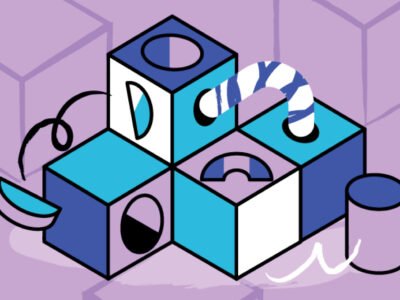Microsoft Excel Basic Level
Welcome to the Microsoft Excel Basic Level Course! In this course, you will embark on a journey to master the fundamental features of Microsoft Excel, one of the most widely used spreadsheet applications in the world. Whether you’re a student, professional, or simply looking to enhance your digital skills, this course is designed to provide you with a solid foundation in spreadsheet management and data analysis.
Overview
Throughout the course, you will learn essential concepts such as navigating the Excel interface, creating and formatting spreadsheets, and utilizing basic formulas and functions to perform calculations efficiently. Gain insights into organizing and visualizing data effectively using charts and graphs, and discover time-saving techniques for data entry and manipulation.
As you progress, you’ll become proficient in tasks like sorting and filtering data, creating simple databases, and understanding the power of cell references. This course is tailored to beginners, ensuring a gradual and accessible learning curve, with hands-on exercises to reinforce your understanding.
COURSE OBJECTIVES
By the end of this program, you will be able to:
- Master the Excel interface and navigation.
- Understand core concepts like cells, rows, columns, and formulas.
- Learn basic data entry and editing techniques.
- Perform simple calculations using formulas and functions
- Format cells and spreadsheets for readability and clarity.
- Create basic charts and graphs to visualize data.
- Print and share Excel workbooks effectively.
TARGET AUDIENCE
Beginners and Novices, Students, Professionals, Entrepreneurs, Administrative Staff, Job Seekers
TRAINING METHODOLOGY
Structured Curriculum, Video Tutorials, Interactive Assignments, Self-Paced Learning
COURSE DURATION
2 Days
COURSE DATE
To be advised
NUMBER OF PARTICIPANTS
Pax
CERTIFICATION
Upon successful completion of the course, participants will receive a Certificate of Attendance.
COURSE OUTLINE
MODULE 1: INTRODUCTION TO EXCEL
MODULE 2: WORKING WITH SPREADSHEETS
MODULE 3: SORTING AND FILTERING DATA
MODULE 4: CREATING CHARTS AND GRAPHS
MODULE 5: PRINTING AND SHARING EXCEL WORKBOOKS